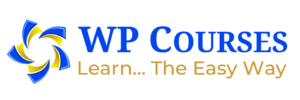Included with your course, Toby provides the free service of applying a full domain name to your site. This is typically done by Toby in batches every week or two, depending on demand.
If you would like your site to be included in the showcase (good for your SEO), please provide feedback on the course (good or bad!). Then, in order to apply or “map” your chosen domain name to your site, you must…
- Buy — or already own — the domain name you want.
I recommend TSO Host for domain names for various reasons: value for money, ease of use, good customer service, support, etc. However, any domain registrar will work, except for Heart Internet (AVOID! See full explanation below, if you need it) - Fill in the form below.
Only fill in the form once and only submit ONE site for mapping. Additional sites can be bought here for £25.
Our hosting gives you unlimited bandwidth and unlimited disk space. You are responsible for managing the WordPress installation and any updates, as well as keeping the site secure and stable by e.g. only installing plugins/themes you checked in accordance with the advice in the course notes. Be sure never to edit the site URL’s in Settings>General as this will make the site disappear!
After applying your domain name, you can setup email accounts as you wish.
You should have the Genesis theme framework and a child theme installed already from the basic course and you get many more of the best and most popular Genesis child themes upon attending the advanced course, then taught how to configure them. Or your chosen themes can be installed and configured as part of a phone consultation.
NB: If you already have a website or emails running on this domain name, in order to ensure a smooth transition with minimum downtime, please contact Toby for advice.
Toby will confirm by email when your domain has been mapped. Your login page is your domain name followed by /wp-login.php (e.g. “example.com/wp-login.php”). Login with same username and password as before.
Toby may link to your website from WP Courses, by featuring your site in the showcases, testimonials or portfolio. A small reciprocal link may also be placed on your website. Your ranking in Google will be boosted by this free link exchange.
Why can’t the domain name be registered with Heart Internet? Click to reveal, in case you need an explanation!
Your site is hosted within WP Courses “Reseller Account” at Heart Internet. If you buy your domain name from Heart too, it will be under your own seperate account, so WP Courses cannot host it on their Heart account.
This is because Heart Internet are unable to run a site’s domain on one Heart account but run the same site’s hosting on another account – it’s annoying but that’s just the way it is.
The only way round this would be if you transfer your Heart domain to my Heart account: far from ideal as it is time-consuming, costly and delays everything!