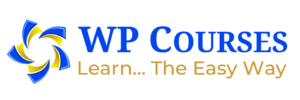Learn WordPress from the comfort and convenience of your home or office. Our WordPress Webinars are live, interactive “Virtual Classroom” training courses, delivered to you over the internet.
How Webinars Work
They offer many advantages over other styles of training. Even if you would prefer to attend a live course in person, webinars have some major benefits you may not have considered.
Perhaps you are unable to attend a live course for some reason? Maybe your preferred date or location is not available? Fear not — I’ll train you live over the internet!
Webinars include an audio and visual presentation, using screen-sharing
They are fully interactive and you can ask questions throughout. To attend, you need a computer with speakers (or headphones if you’re in a shared space) and a good internet connection. (If you can watch YouTube, then you’ll be fine!)
The Basic WordPress Webinar
Covers all the same content covered on the basic course (see full outline here) .
The Advanced WordPress Webinar
Covers all the same content covered on the advanced course (see full outline here).
Money back guarantee
Get the same money back guarantee on the webinar as with my regular training course. I know you’ll find the course so useful, that after the first half of the webinar training, if you are not happy with it, I’ll offer you a full refund.
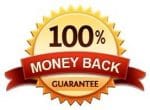
Your new WordPress website
Login instructions for your new WordPress website will be emailed to you before the session. You’ll also get a quick link to the webinar. You can log in to the actual webinar starting at 30 minutes ahead of the appointed time and find a few resources to explore.

We use Zoom — the world’s leading webinar platform

If you’ve never experienced a training webinar before, you may have reservations about online training and webinars in general, especially if you have been frustrated with online training videos before. Please reserve judgement, webinars are live, personal and interactive.
I may not be with you in person, but there are some major benefits:
- Convenience – learn from your home or office.
- Flexibility – plenty of dates and times to choose from
- Value – save on travel costs and accommodation, if applicable
- Easy – no special equipment or software is needed
- Interactive – you can still ask questions throughout the training
- Bespoke – you get one-to-one consulting included as part of the service
- Better – according to a study by the U.S. Department of Education, “on average, students in online learning conditions performed modestly better than those receiving face-to-face instruction.”
So it’s no surprise that webinars are becoming increasingly popular worldwide as a new form of education!
Timetable for the Webinar
- 9am — Open the welcome email and click the link to your webinar. Login to your new WordPress site and find a few resources to explore.
- 9.30am — Webinar begins with 30 mins of presentation time. Introduction to WordPress and building your site.
- 10am — Practise time, questions and break. You can speak to me individually and ask any questions about what has been covered so far.
- 10.15am — Webinar resumes with another 30 mins of presentation time. Formatting and structuring your WordPress site, menu and content.
- 10.45am — Practise time, questions and break. Further time to speak to me individually and ask any questions.
- 11am — These sessions continue in rotation, alternating between roughly 30 mins of demos followed by breaks and time to practise and ask questions.
- 12.30 – 1.15pm (approx) LUNCH BREAK
- 1.15pm — These sessions continue until you are happy everything has been covered to your satisfaction.
- 3-5pm — Webinar finishes, depending on how many sessions are required for everyone to be totally happy they’ve learned what they wanted to.
One-to-One Consultation Included
Following the webinar, you can book your one-to-one consulting session, included with the training. We’ll go through your requirements in more detail and you’ll get additional advice and help with your WordPress skills and website. This follow up consultation will be up to 30mins in length.*