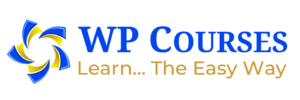Review and compare the features, plans, packages and pricing of the leading WordPress Contact Form Plugins
When building a WordPress website, it is vital to choose a suitable contact form plugin. You want to choose between the leading free, premium or “freemium” plugins.
Obviously, the actual quality and selection of features they offer is crucial, but it is useful to know the plans and pricing that go with them too.
If you want a completely free plugin, then use Contact Form 7, but it’s far from slick and its features are very basic.

Here we compare WP Forms, Gravity Forms, Ninja Forms, Formidable Forms and others, by their features plans and pricing, using their own pricing pages.
Please refresh this page at least twice to load all the live screenshots properly
Click on a screenshot to visit the page and see a full overview of the features, packages and pricing…
WPForms
[browser-shot target=”_blank” url=”https://wpforms.com/pricing/” alt=”WPForms Plans and Pricing” width=”800″]
Gravity Forms
[browser-shot target=”_blank” url=”https://www.gravityforms.com/pricing/” alt=”Gravity Forms Plans and Pricing” width=”800″]
Ninja Forms
[browser-shot target=”_blank” url=”https://ninjaforms.com/pricing/” alt=”CanStockPhoto Plans and Pricing” width=”1200″ height=”1200″]
Formidable Forms
[browser-shot target=”_blank” url=”https://formidableforms.com/pricing/” alt=”Formidable Forms Plans and Pricing” width=”800″]
There are some others to consider too…
If you only need a minimalist and simple plugin, then use Contact Form 7. Do not expect much… its features are very basic, but it is free!
So that’s it…
You have seen the comparison between the leading Contact Form Plugins for WordPress. Should you go with WP Forms, Gravity Forms, Ninja Forms, Formidable Forms or another like the free Contact Form 7?