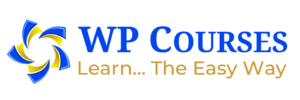Simply embed YouTube videos into your WordPress website
It is so easy to “embed” videos into your WordPress site.
How to embed a YouTube clip into any post or page:-
- Play then pause any YouTube clip
- Click the “Share” icon below the video
- Copy the share code URL that appears
e.g. https://youtu.be/9cvb0 - Paste into the content area of any page/post
- Make sure the URL is on its own line and not hyperlinked (clickable)
- Any problems, paste the link as plain text (see earlier)
- WordPress automatically turns the URL into a YouTube embed, and show you a live preview in the visual editor
- Publish or Update then view the page/post on the actual site