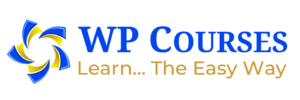(Sorry, that should be “problems”, but it doesn’t scan as well!)
TL;DR & full disclosure on Page Builder Plugins
While I know they were often popular and played a useful role for some people, I always hated page builders, for a thousand reasons. Now with the release of Gutenberg, there is even less reason to use them. Avoid!
What are Page builder plugins?
Page builder plugins are a popular and easy way to build custom layouts and pack powerful features and functionalities into one place. A one-stop-shop to create beautiful custom designs, often using drag-and-drop and without any coding needed.
There are certainly plenty to choose from, ranging from the best plugins like Elementor and Beaver Builder to the rest…
- Visual Composer
- SiteOrigin Page Builder
- Divi Builder
- Fusion Builder
- Cornerstone
Page builders have so many major drawbacks, pitfalls, problems, issues, call them what you like…
All page builder plugins…
- clash with WordPress, overriding the native options you get with WordPress and it’s various widgets and plugins
- trap you into a stranglehold effect – you get locked into the system and your site could be a mess if you withdrew or chop and change your design
- dump you in shortcode hell – shortcodes can be great, but only in small doses — your site may end up a mass of sprawling shortcodes
- slow sites down – all the fancy features come at a cost… they slow sites loading times right down and bloat the file sizes.
- destabilize your site – you are far more likely to face problems with other plugins and experience bugs in general around the site
- negatively impact your SEO, in various ways
- choice is a dangerous thing! If you are not a professional graphic designer or developer, leave the fancy custom web designs to professionals.
What should you do instead?
Instead of using any page builder plugins, just spend time choosing a good theme or even better, use the Genesis framework with a recently-updated, Gutenberg-ready, child theme.
Choose a Genesis child theme you like and then customize it within the set parameters
Focus your efforts on the substance of your your site, not on the superficial. Put all your energy into creating great content, structure, user experience and SEO.
For the design aspect, make sure you have a stunning logo and matching colour scheme, even if there are only one or two feature colours in it. And then just use Gutenberg to help fill the site with your beautiful images, page layouts, “call to action” buttons and icons.
So, in summary, avoid site builder’s. They give you far too much leeway to make a mess of your site!